We use cookies to make your experience better. To comply with the new e-Privacy directive, we need to ask for your consent to set the cookies. Learn more.
V-Ray for 3ds Max
V-Ray 6 for 3ds Max helps you populate scenes with millions of 3D objects, generate detailed surfaces without reducing performance, create beautiful skies with procedural clouds, and much more.
IMPORTANT: All new V-Ray licences are now sold as V-Ray Solo or V-Ray Premium which include access to V-Ray for 3ds Max, plus a whole lot more! Existing perpetual licences can still be upgraded to the latest version.
V-Ray Solo is the simplest offering and is locked to a single computer, while V-Ray Premium can be used in multiple locations and includes complementary software. Visit our Chaos V-Ray page for more information.

V-Ray for 3ds Max
V-Ray for 3ds Max lets users create and render anything they can imagine, faster than ever before. V-Ray lets artists and designers focus on their craft in one place, without interruptions from switching between applications. Build complex environments, intricate geometry, and custom skies. Enjoy faster shading and more physically accurate reflections.
Key features in this latest release include Chaos Scatter for fast foliage and crowds, V-Ray Enmesh for tileable geometry, and Decal with Displacement to add displacement to any surface for even greater realism.
New licences of V-Ray are now sold as V-Ray Solo or V-Ray Premium.
Existing perpetual licences can still be upgraded, but new subscriptions of V-Ray for 3ds Max are a part of V-Ray Solo or Premium.
The new way to buy V-Ray gives users access to V-Ray on all host platforms including SketchUp, 3ds Max, Rhino, and more. Enjoy continued access to the ever-expanding library of Chaos Cosmos high-quality smart 3D assets.
Choose fixed or floating licencing, and customers buying five or more licences of Premium can save with V-Ray Enterprise!
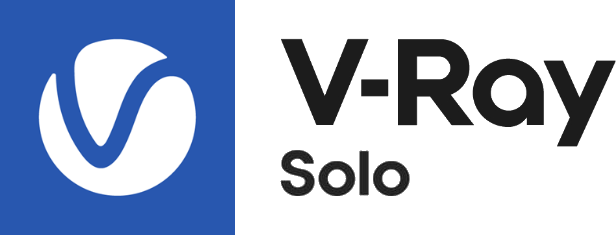
- Tied to one computer
- V-Ray for all host applications
- Chaos Cosmos

- Multiple computer access
- V-Ray for all host applications
- Chaos Cosmos
- Chaos Phoenix
- Chaos Scans
- Chaos Vantage
- Chaos Cloud
- Chaos Player
V-Ray for 3ds Max is possibly the best known and most successful renderer for 3D Studio Max. Produce high quality visual output with class-leading control of materials, lighting and camera settings. A number one choice for architects and designers the World over, V-Ray for 3ds Max is a fast, biased renderer.
New in V-Ray for 3ds Max
 LIGHT MIXING Explore lighting possibilities interactively in real-time. Use LightMix in the new V-Ray Frame Buffer to freely experiment with lighting changes after you render, save out permutations, and push back improvements you’d like to have in your scene. |
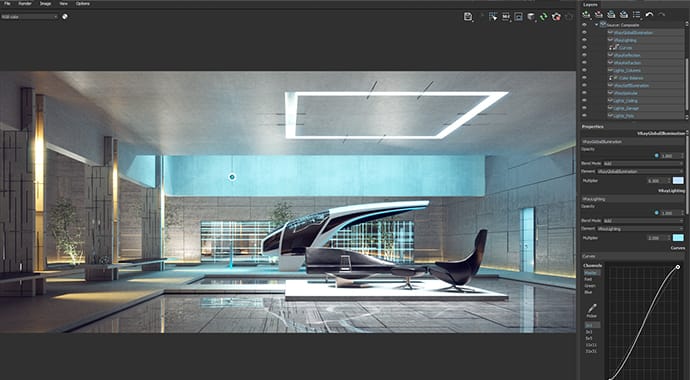 LAYERED COMPOSITING The new Layer compositor lets you fine-tune and finish your images directly in the new V-Ray Frame Buffer — without the need for a separate post-processing app. |
||
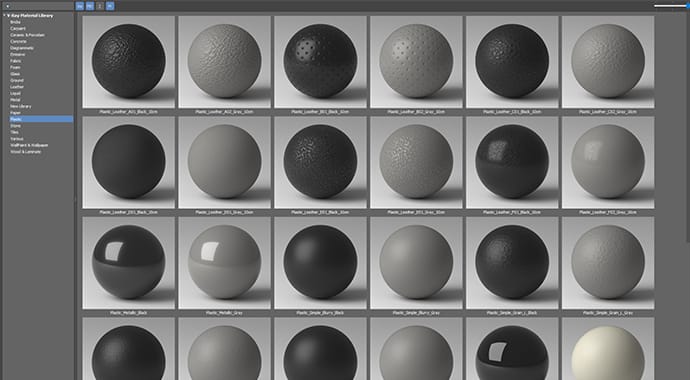 MATERIAL MANAGER Efficiently browse from a library of over 500 render-ready materials including metals, glass, wood and more. |
 MATERIAL PRESETS Save time creating common materials with presets for aluminum, chrome, glass and more. |
 MATERIAL PREVIEWS New rendered material swatches show you exactly what your materials will look like. |
 COAT LAYER Add reflective coatings directly in the updated V-Ray Material, saving you both material creation and rendering time vs. using Blend material. |
 SHEEN LAYER Create soft microfiber fabrics like velvet, satin and silk with the new Sheen options in the updated V-Ray Material. |
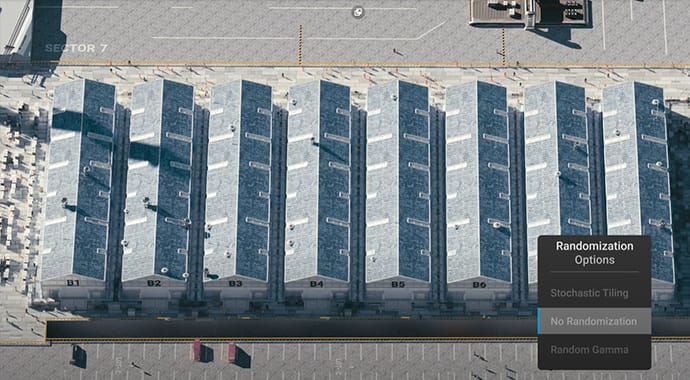 TEXTURE RANDOMIZATION Add variety to your scene with the new VRayUVWRandomizer map and enhanced VRayMultiSubTex controls. |
 STOCHASTIC TEXTURE TILING Automatically remove texture tiling artifacts with the new Stochastic tiling option on the VRayUVWRandomizer. |
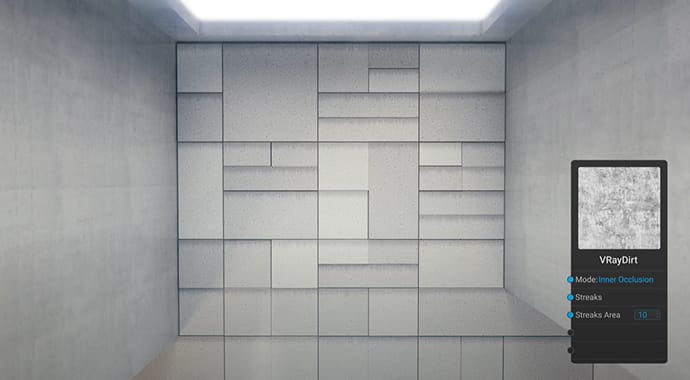 EXTENDED V-RAY DIRT Weathered streaks and dirt in crevices are now easy with the enhanced V-Ray Dirt, which now employs both ambient and inner occlusion. |
 NEW SUN AND SKY MODEL Reproduce the subtleties of twilight when the sun is below the horizon with the new Sun and Sky model. |
|||
V-Ray for 3ds Features

Powerful Scene IntelligenceAutomatically analyses your scene to optimise rendering — so you get the best quality in less time. |

Adaptive Dome LightFaster, cleaner and more accurate image-based environment lighting. Up to 7x faster than before. |

Point & Shoot CameraPerfect renders are as easy as taking a snapshot with new Automatic Exposure & White Balance. |

2X Faster GPU RenderingFast new GPU rendering architecture with support for more of your favorite high-end production features. |

GPU Volume RenderingV-Ray GPU now supports blazing fast rendering of volumetric effects like smoke, fire and fog. |

NVIDIA AI DenoiserInstantly remove noise while rendering. Based on AI-accelerated denoising technology by NVIDIA. |
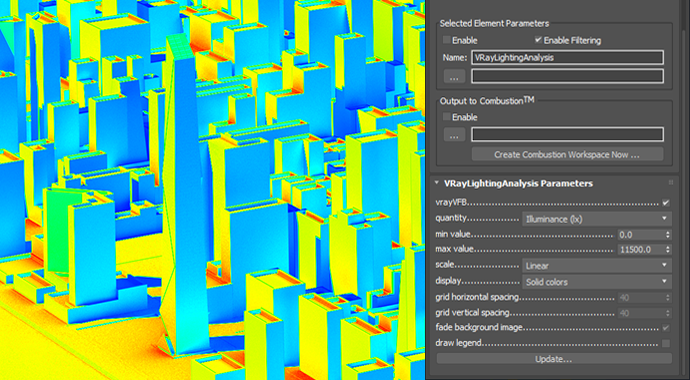
Lighting AnalysisAccurately measure the light levels in your scene using new lighting analysis tools. |

Physical Hair MaterialRender more realistic-looking hair with accurate highlights and melanin colour controls. |

V-Ray Switch MaterialApply several materials to the same object and select the one you want at render time. |

V-Ray Plugin Material & TextureLoad any texture or material that’s available in V-Ray Standalone and render it in V-Ray Next. |

Denoised Render ElementsDenoise individual render elements for added control in compositing. Supports animation. |

Layered Alembic WorkflowsSupports Alembic 1.7 and layers for efficient handling and updating of Alembic data. |

New V-Ray SDKV-Ray’s core rendering engine has been optimised for extra speed and added flexibility. |
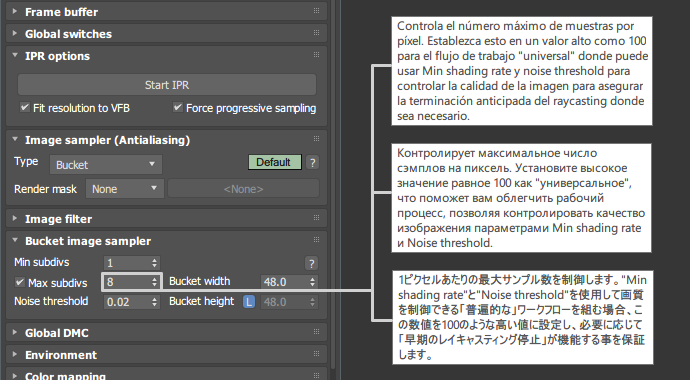
Localised TooltipsTooltips are now in multiple languages: Japanese, Korean, Russian, Italian, Portuguese and Spanish. |

Cloud-ReadyNew utility checks your scene to see if it’s ready to render on the cloud with Linux and V-Ray Standalone. |

MetalnessThe V-Ray Material adds support for PBR shaders with new Metalness reflection controls. |
| Triplanar Mapping Quickly apply seamless textures without UVs.  |
Automatic Sampling Of Lights & Materials Save time with automatic sampling of lights and materials.  |
Clipper with Render-Time Booleans Create complex cutaways and sections using any mesh object.  |
| New Sky Model & Aerial Perspective Simulate natural looking skies with realistic atmospheric depth.  |
Rounded Corners Generate perfectly smooth edges at render-time with no extra modeling.  |
Variance-based Adaptive Sampling Get cleaner renders with better noise detection.  |
Variance-based adaptive sampler (VBAS)
• Better sampling of dark areas and faster sampling of overbright areas
• More consistent noise detection
• Final image quality is less dependent on materials and lights settings
• Improved alpha channel sampling – especially in scenes with depth of field and motion blur
• Works in bucket and progressive rendering modes
Many features have been updated as well, including better global illumination and GPU rendering with V-Ray RT
V-Ray for 3ds Max is a comprehensive physically-based lighting, shading, and rendering toolkit built to meet the creative demands of CG artists and designers. Speed, control, and quality are key reasons so many artists and studios rely on V-Ray time and time again.
V-Ray for 3ds Max delivers a powerful new set of features focused on artist productivity and modern CG workflows.
Rendering
|
Workflow
|
Lighting
Geometry
|
Shading
|
Additional Features and Improvements
|
|
| Brand | Chaos |
|---|---|
| Delivery Type | Digital Delivery By Email |
| Processing Time | 1 - 4 (Business) Hours |
| Processor | Intel 64, AMD64 or compatible processor with SSE4.2 support |
| RAM | Minimum 8 GB RAM, recommended 64 GB RAM |
| Operating system | Microsoft Windows 10 or Windows 11 operating system |
| Autodesk® 3ds Max | 3ds Max 2018, 2019, 2020, 2021, 2022, and 2023 (64-bit) |
| USB port | Required for customers using legacy hardware lock, preferably USB 2.0 |
| TCP/IP | Only IPv4 required for distributed rendering is supported. IPv6 is currently not supported. |
| License Server | 6.0.0 or later |
| TCP/IP | Only IPv4 required for distributed rendering is supported. IPv6 is currently not supported. |
| GPU Acceleration |
NVIDIA CUDA with minimum required compute capability 5.22: Maxwell-, Pascal-, Volta-, Turing-, and Ampere-based NVIDIA card(s); NVIDIA AI Denoiser: Maxwell-, Pascal-, Volta-, Turing-, and Ampere-based NVIDIA card with latest recommended video driver |









