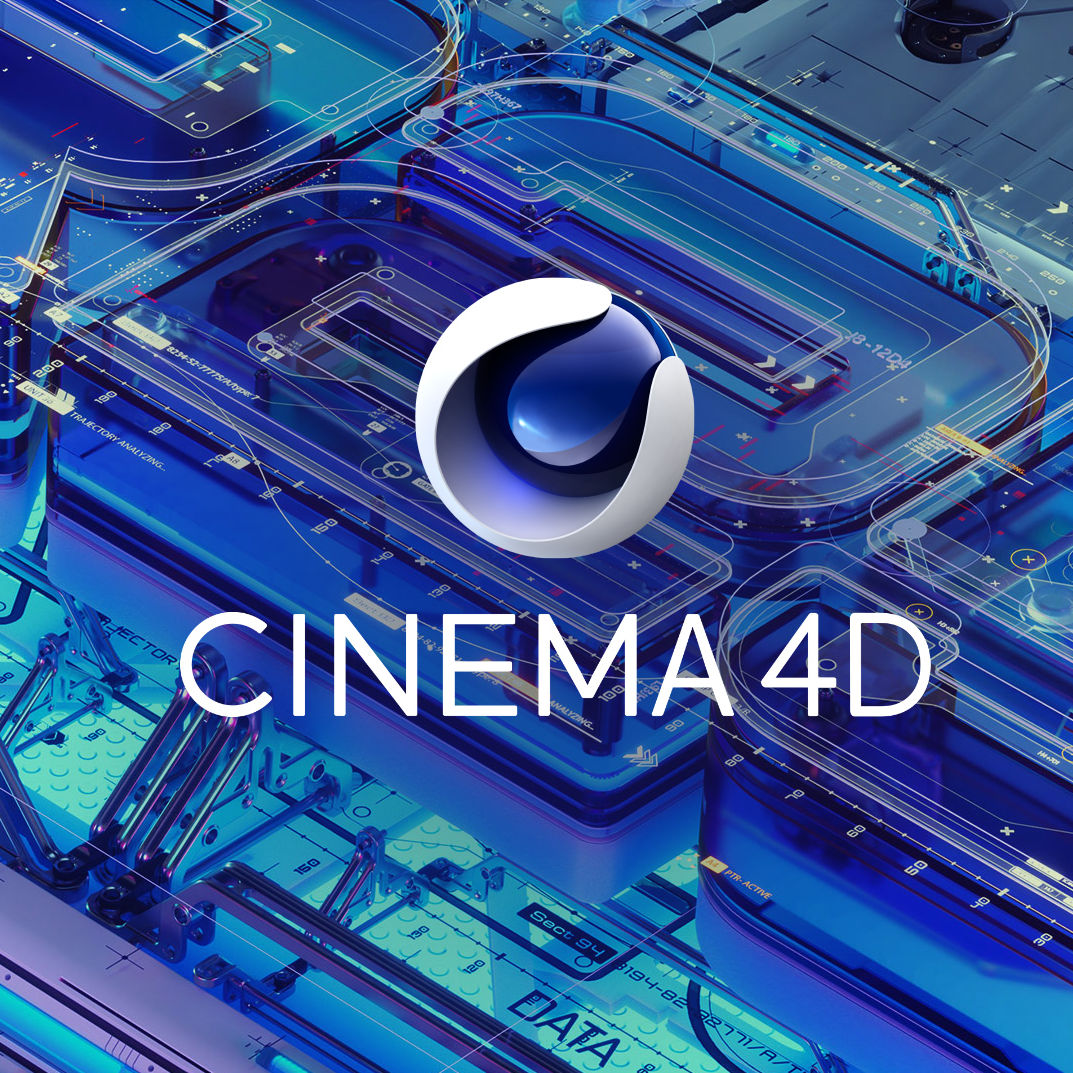Maxon Cinema 4D
Cinema 4D is a professional 3D modelling, animation, simulation, and rendering software solution. It is a fast, powerful, flexible, and stable toolset to make 3D workflows more efficient for design, motion graphics, VFX, AR/MR/VR, game development and all types of visualisation.
Maxon Cinema 4D
Maxon's Cinema 4D is a complete 3D computer animation, modelling, simulation, and rendering package. It is a fast, powerful, flexible, and stable toolset that makes 3D workflows more accessible and efficient for design, motion graphics, game development, VFX, Augmented/Mixed/Virtual Reality, and any other type of visualisation discipline. Create stunning results with C4D whether you work alone or as part of a team.
What is a Maxon Teams Account?
A Maxon Teams Account allows you to selectively share or float Teams Licenses between individual users or groups, while remaining in full control. The account admin can invite and remove users from the Team as and when they choose, or even pool select users into a group for more control.
You can purchase Teams licences using the Licence Type dropdown box above.
Please note: To be eligible for a Teams Account, you must have a minimum of 3 Teams licences. Floating Teams licences have a minimum order quantity of 5 licences.
What's New in Cinema 4D
Cinema 4D boasts the most intuitive 3D application interface - and this just got even better with a new modern skin, user interface enhancements and an expansive preset system for optimising your workflow. Capsules allow anyone to tap into the power and flexibility of Cinema 4D's Scene Node system, with plugin-like features directly in the Classic Object Manager, while Data Import and Spline features within Scene Nodes power unique and useful toolsets via Scene Nodes, the Scene Manager and Capsules.

Pyro
With Pyro you can easily create fire, smoke and explosions in Cinema 4D, which are then simulated on the GPU or CPU.

OCIO Colour Management
OpenColorIO (OCIO) is an open-source colour management system that allows users to easily manage their color throughout all stages of the production pipeline in a predictable and consistent way.
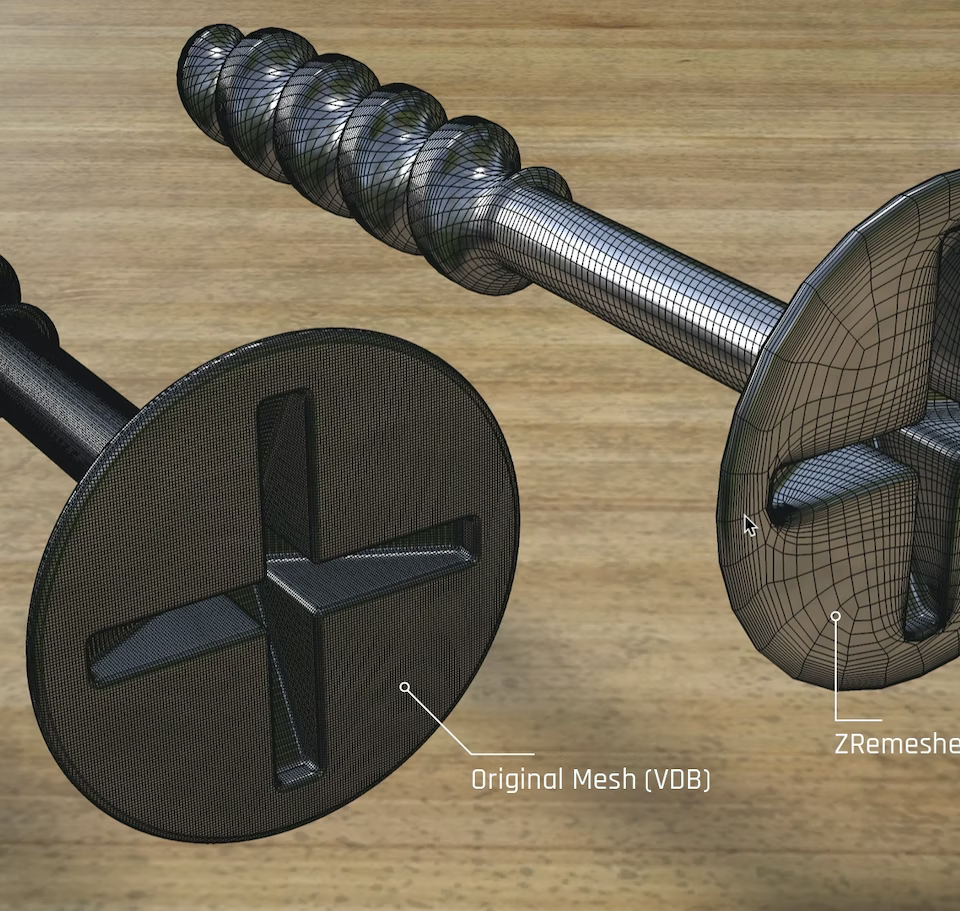
Modelling
Create entirely new shapes with a bevy of powerful new interactive modeling tools, many of which can also be applied procedurally via Node Capsules. Advanced spline nodes power new capsule possibilities, while improved Vector Import support makes it easier than ever to work with Illustrator and SVG artwork.
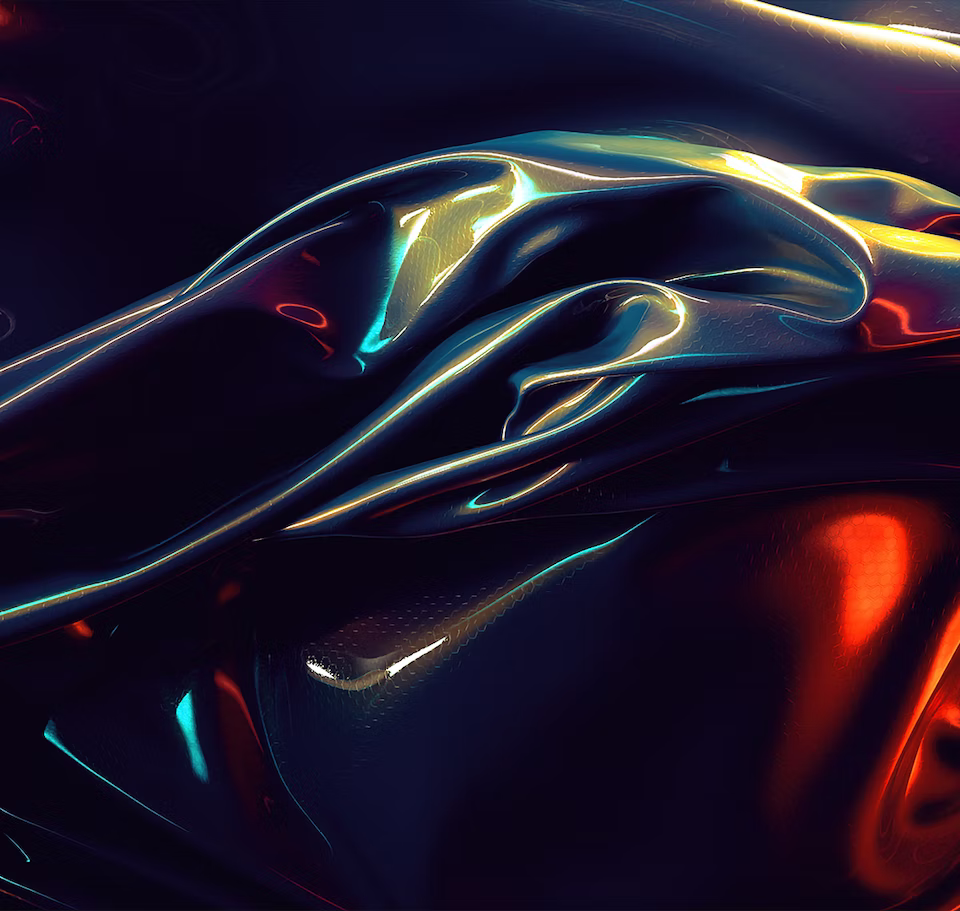
Simulation
With the new Unified Simulation System you can achieve more realistic-looking simulations that incorporate multiple objects with different simulation characteristics such as cloth, ropes and soft bodies.

Moves
With Moves by Maxon for iPhone and iPad Pro you can capture real-world objects as well as facial and full-body movement, and instantly bring them into Cinema 4D.
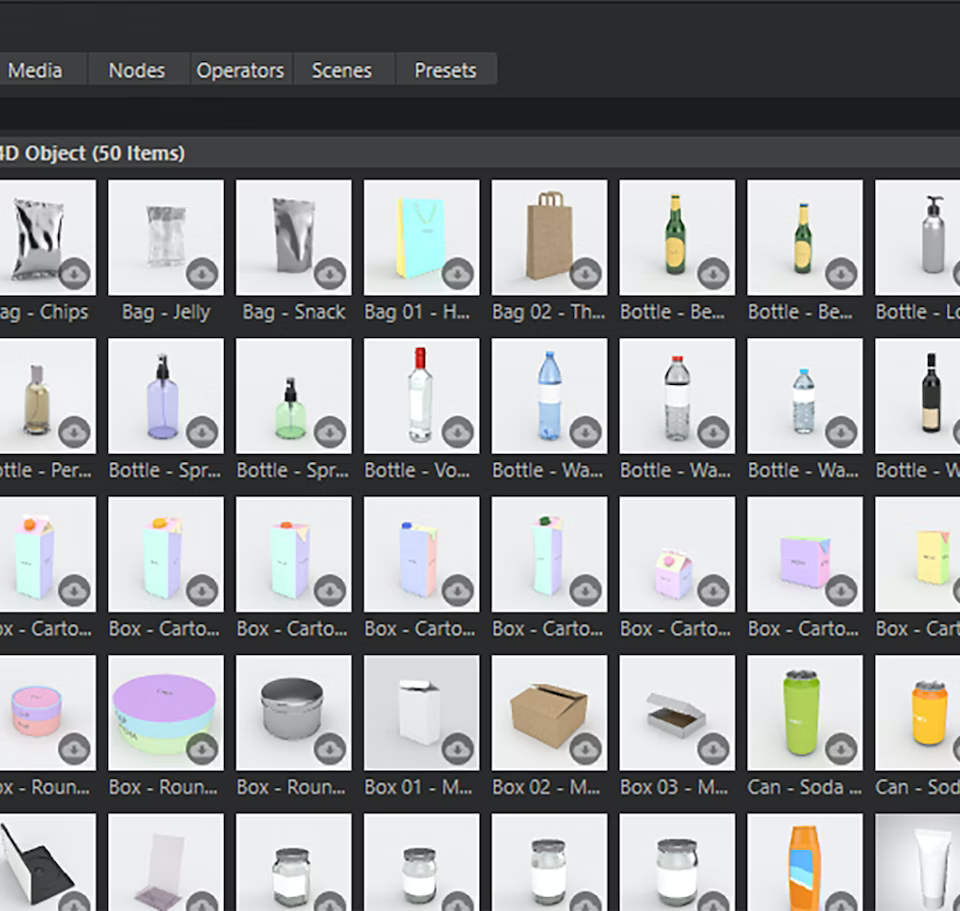
Asset Browser
The Asset Browser provides easy access to libraries of preset content stored locally or online, including a vast collection of 3D objects, materials and capsules available to Cinema 4D subscribers. The library can be browsed or searched, and each asset includes rich metadata and keywords.
MoGraph
Motion designers will benefit from MoGraph, a procedural modelling and animation toolset that lets users easily create complex and abstract animations. The Cloner object is the heart of MoGraph which allows the duplication of objects in many different ways. Add MoGraph’s powerful collection of Effectors to the mix and you can put everything in limitless motion using sound, fracturing, fields, and so much more! MoGraph is the go-to system for professional broadcast graphics designers and was recognised by the Academy of Motion Picture Arts and Sciences with a Technical Achievement Award in 2019.
Easy to Learn. Easy to Use.
Cinema 4D is widely recognised as one of the easiest and most accessible 3D packages to learn and use. To soften that learning curve, Maxon offers thousands of tutorials on Cineversity as well as hundreds of Quick Tips.
Create
Polygonal Modelling
The building blocks of C4D, the complete polygon toolset makes it easy to craft everything from cars to creatures.
Parametric Modelling
Cinema 4D offers a wide range of parametric objects that give you structure to build from.
Volume Modelling
C4D's OpenVDB-based volume modelling offers a procedural way to create complex objects.
Scultping
Create organic models by pulling, smoothing, flattening, cutting, and pinching your models just like clay.
Poly Pen
The swiss army knife of 3D modelling, poly pen lets you create, select, move or delete points, edges and surfaces without switching tool.
Polygon Reduction
Quickly reduce the amount of polygons in your models while preserving smooth UVs, vertex maps, and selections.
Texturing
Create photorealistic materials with multi-layered material channels, reflectance, procedural shaders, and more.
Animate
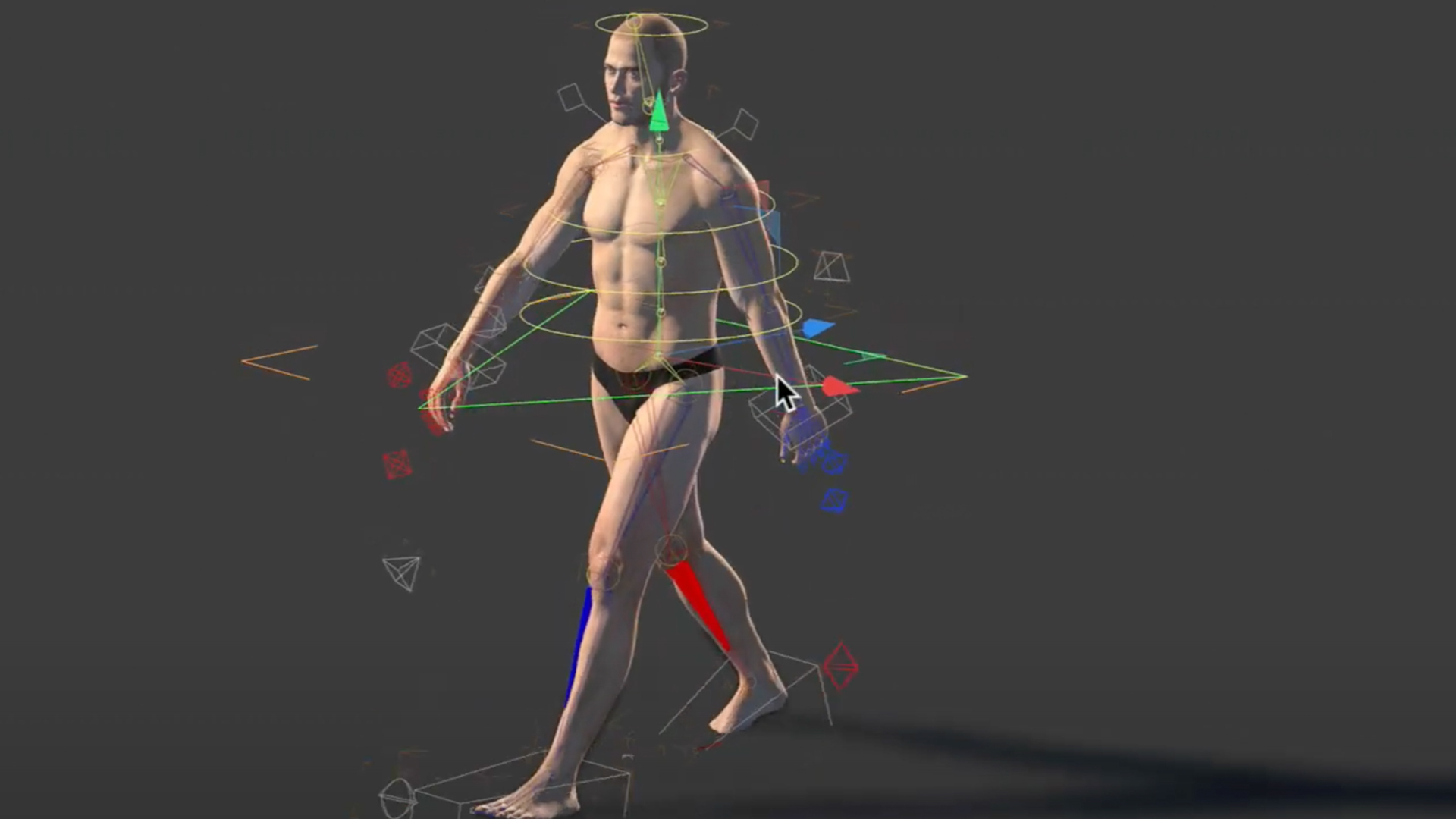
Animation Basics
Almost any objects, material, or parameter can be animated. You can even keyframe manually, automatically, or parametrically.

Character Animation
C4D offers a wide range of easy and reliable tools to bring your characters to life.

Simulation
Create dynamic relationships between objects, generate hair and cloth, or use springs and motors to generate amazing animations.
Tracking
Cinema 4D offers on-board tools for tracking objects or camera positions.

Character Object
Easily build flexible rigs for any type of character, based on presets for bipeds, quadrupeds, and more.

Mixamo Control Rig
Apply and modify motion clips from Adobe's Mixamo library.

Toon Rig
This versatile character rig offers all the features you need to animate cartoon-style.

Moves by Maxon
Capture facial and body movements with the iOS app and apply them in C4D.
Workflow
After Effects Integration
Drop native C4D projects right into After Effects where you can manipulate 3D elements and render directly.
Adobe Illustrator Integration
C4D allows import of paths, type, and vector graphics from this industry-leading vector graphics software.
Adobe Photoshop Integration
C4D allows the import of multi-layered PSD files for easy material creation.
X-Particles Integration
By far the most used simulation tool for C4D, you can create realistic effects and abstract motion graphics.
Unreal Integration
Support for Cinema 4D is enabled via the Datasmith plugin.
Unity Integration
The Unity plugin is compatible with Cinema 4D.
Vectorworks Integration
Vectorworks develops all-in-one design and BIM software for architecture, landscape, and entertainment.
Render
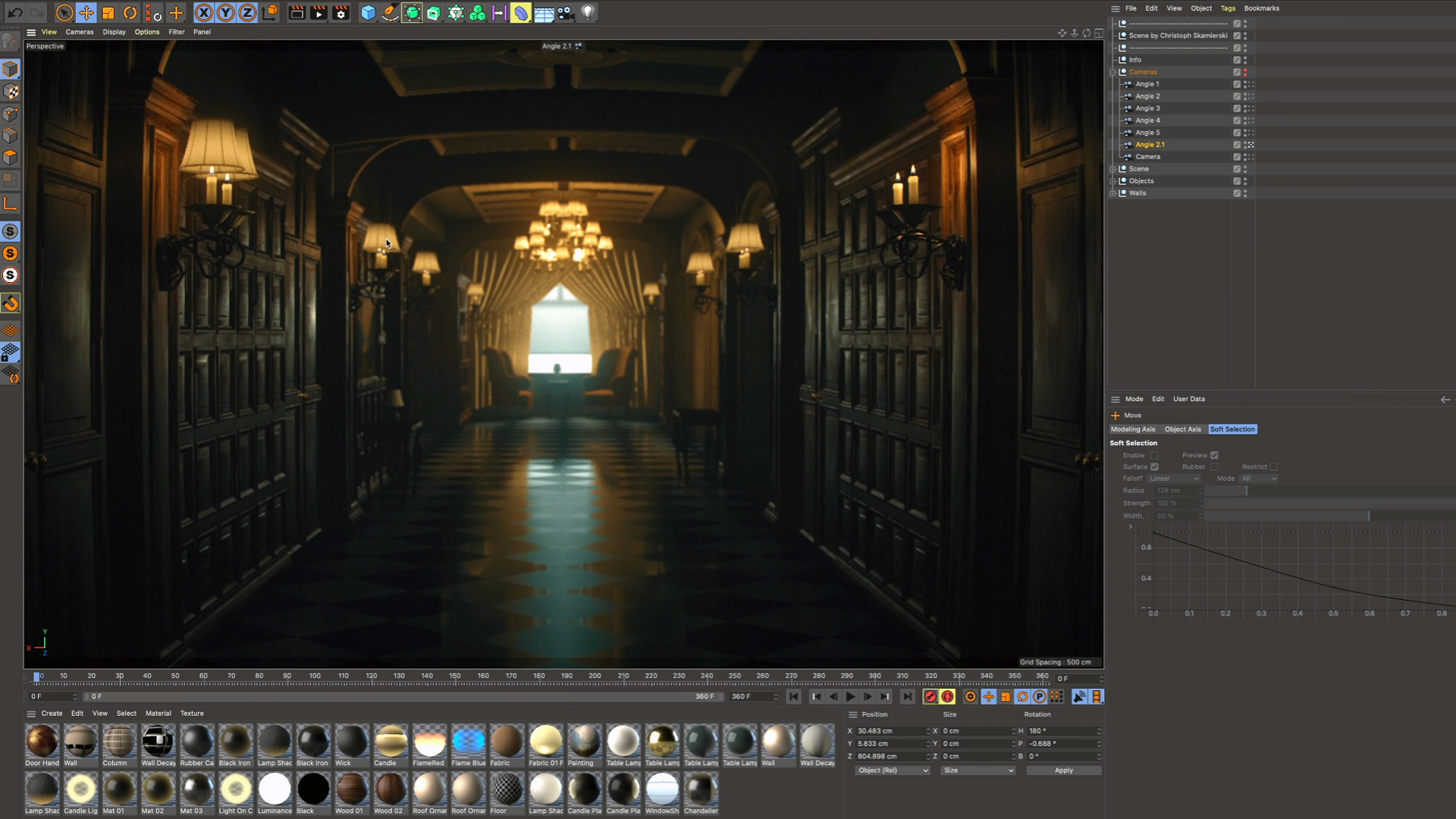
Magic Bullet Looks
Apply over 200 preset film looks, import LUTs, or work with custom colour correction tools directly in C4D.
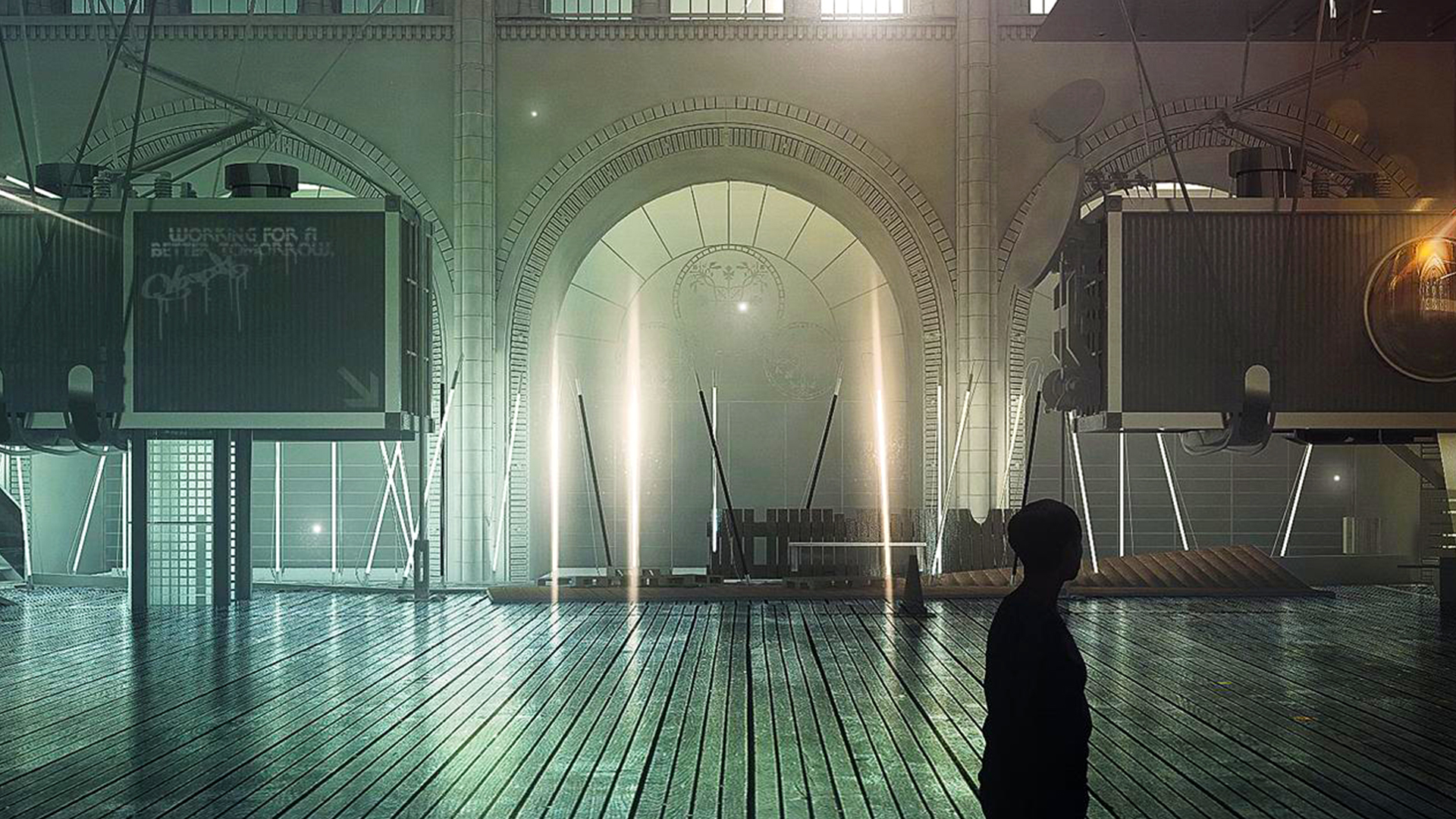
Lighting in C4D
Achieve real-world results by adjusting colour, brightness, falloff, visible or volumetric light, noise, and Lumen or Candela brightness.

Rendering System
C4D offers everything for a smooth rendering workflow including realistic and stylised renderings, as well as convenient management.
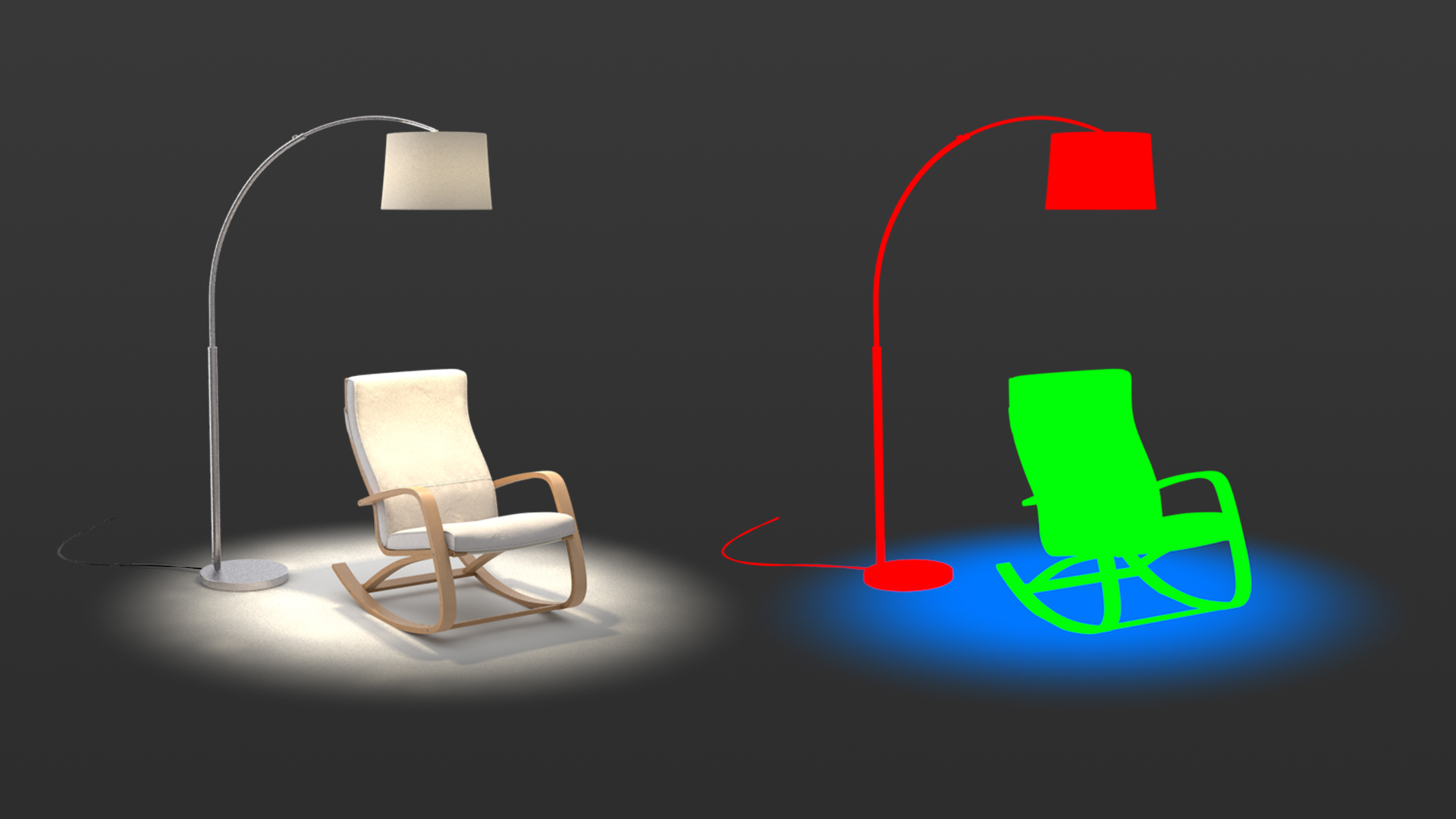
Take System
Change and save almost any parameter in C4D including object properties, animations, lights, cameras, materials, and textures.
| Brand | MAXON |
|---|---|
| Delivery Type | Digital Delivery By Email |
| Processing Time | 1 - 4 (Business) Hours |
Windows
Windows 10 Version 20H2 or higher - or Windows 11
Intel 64-bit CPU or AMD 64-bit CPU with AVX2 support
macOS:
macOS 11.7.7+ (Big Sur), 12.6+ (Monterey) or 13.3+ (Ventura)
Intel-based Apple Macintosh with SSE4.2 support or Apple M1/M2-powered Mac
RAM
16GB minimum but 24GB+ is recommended
GPU
A Discrete driver is recommended that can support DirectX 12 with feature level 11.0
If you are using an integrated GPU then having more RAM than required above is recommended to help compensate.
Note: Discrete GPU refers to anything that is not built into the motherboard. Usually, this is a different brand to the CPU or processor. Ensure your GPU can handle raytracing if rendering is needed. Generally, NVIDIA GPUs that mention RTX and Radeon GPUs that mention RX will be able to handle ray tracing. If you are unsure if your GPU is correct or are looking to purchase a new GPU, feel free to contact our support team for advice.