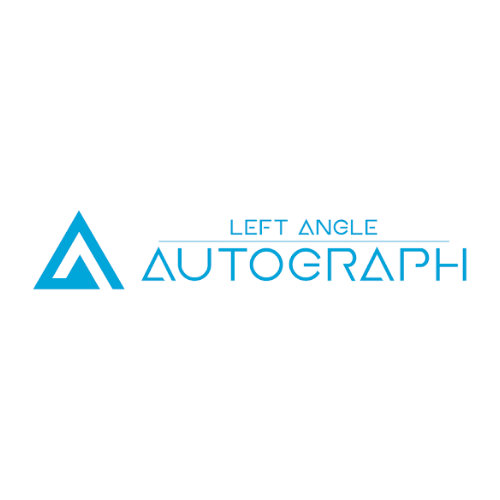Left Angle Autograph

Left Angle Autograph
Autograph is a digital content creation application for motion design, VFX, and mass animation projects.
Compositing and Visual Effects
Boost your compositing and VFX productions with the ease of quickly loading 3D assets and layering them in your projects with real-time feedback, 2D animations, video effects, looks, object animations, and camera moves.
Autograph comes equipped with dozens of GPU-optimised effects and supports OpenFX plug-ins and Shadertoy, as well as multi-channel EXR, Photoshop layers, and ProRes. Autograph also supports ACES and OCIO workflows for high-quality imaging pipelines.
Motion Design and Animation
Autograph offers tools built for speed and a time-saving workflow in line with the fast-paced requirements of modern productions.
Use Autograph's instancer to connect to database data and effortlessly personalise and localise projects, as well as set up automatic rendering when data files are updated.
Animate, link, and package projects directly for sharing without writing a single line of code. Autograph is the first responsive design video software which means you can automatically preview and render motion design projects in multiple resolutions and aspect ratios from a single project file.
Full 3D Environment
Based on Disney/Pixar USD standard, Autograph offers a complete 3D environment where you can create and import complex scenes for rendering and compositing in 2D on the fly, all within the same software.
Assemble visually complex images quickly and easily by combining 2D and 3D assets directly in the timeline. Render everything in one place with a unified workflow. Add textures to 3D models using any image or composition created or imported in Autograph.
Templates and Connecting External Data
Create your own custom generators, modifiers (effects applicable to multiple parameter types), and templates that can be reused and modified over and over.
Sharing your templates is easy and safe as files are encrypted and exported with accompanying documentation. Autograph simplifies connecting to regularly-updated external data with tools for automatic rendering, saving you time and eliminating repetitive editorial tasks so you can focus on being creative.

Seamless Interface
Autograph provides smooth, accelerated access to all features, previews, and immediate feedback when setting up projects.

High-Precision Graphics Engine
Image processing is done in a 32-bit per channel linear colourspace workflow, ensuring optimal image quality without compromise.
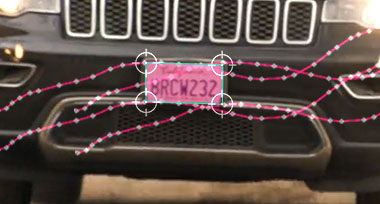
2D and Planar Tracking
Autograph provides a solid 2D tracker with different models ranging from simple Location to Affine and Perspective, as well as a planar tracker.
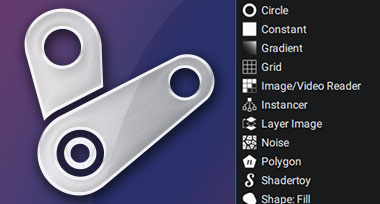
Generators
Image generators such as gradients or fractals can produce graphic sources at an infinite scale, so you don't have to worry about size limitations.

Responsive Compositions
The use of both the CPU and GPU makes it possible to work on large-scale images with incredible responsiveness.
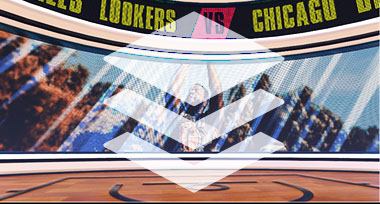
Compositions as Textures
Each 3D object can use a previously animated composition as a material source. All 2D environment tools can be used in 3D renderings.
Version Feature Comparison
| Creator | Studio | |
|---|---|---|
| Feature-packed animation toolset for stunning motion design | ||
| Complete 3D environment | ||
| A full-featured VFX/compositing toolset | ||
| Responsive design tools for videos | ||
| Powerful, versatile instancer for mass animating graphic elements | ||
| Command-line rendering | ||
| Python API |
Autograph Render is a command-line version of Autograph that does not have a graphical user-interface. It is only used to render existing projects on a different computer. With Autograph Render, you can automate composition rendering by changing any composition parameters, including the format and any other custom parameters.
| Brand | Left Angle |
|---|---|
| Delivery Type | Digital Delivery By Email |
| Processing Time | 1 Working Day |
macOS
- For M1 and M2 (ARM) macs, a minimum version of macOS 11.0 (Big Sur) is required
- For Intel (x86) macs, a minimum version of macOS 10.15 (Catalina) is required
Windows
- Autograph is supported on Windows 10 and 11.
Linux
- Autograph is officially supported on the following distributions
- Ubuntu 20
- Ubuntu 22
- Centos 7
- Other distributions may likely work but are untested and may require installation of specific packages.
Hardware
- A minimum of 8 GB (16GB recommended) of RAM
- A hard drive (preferably SSD) with at least 16 GB available
- A graphic card that supports OpenGL 4.1