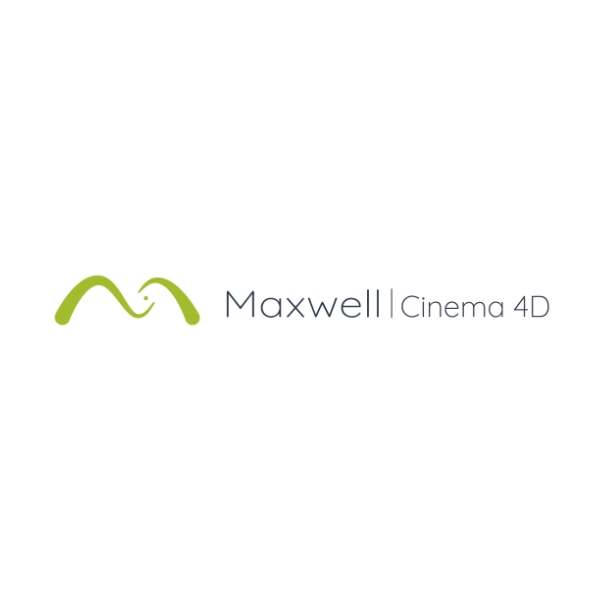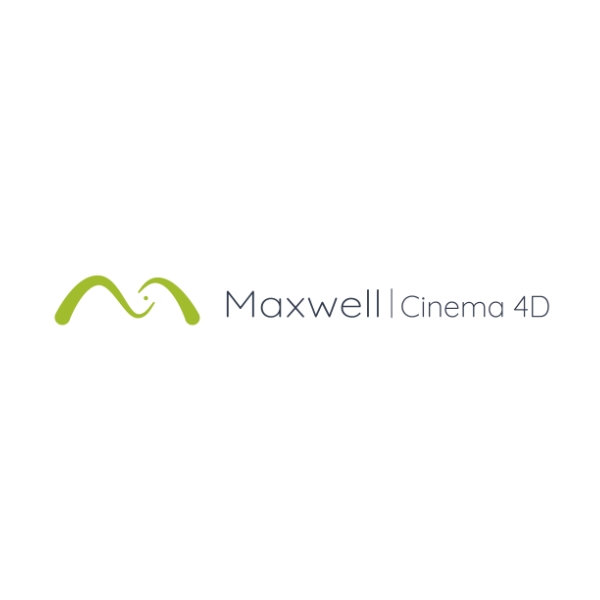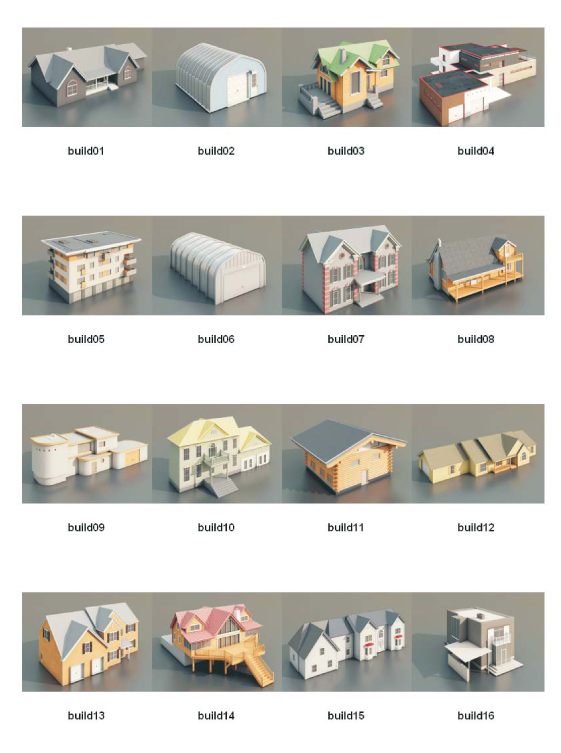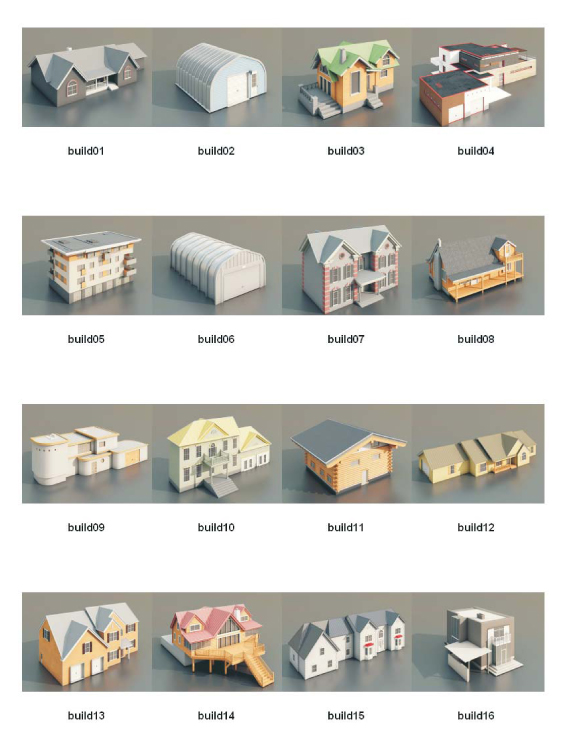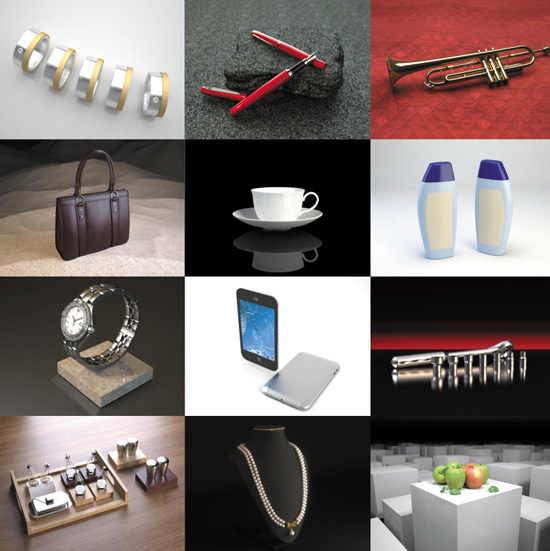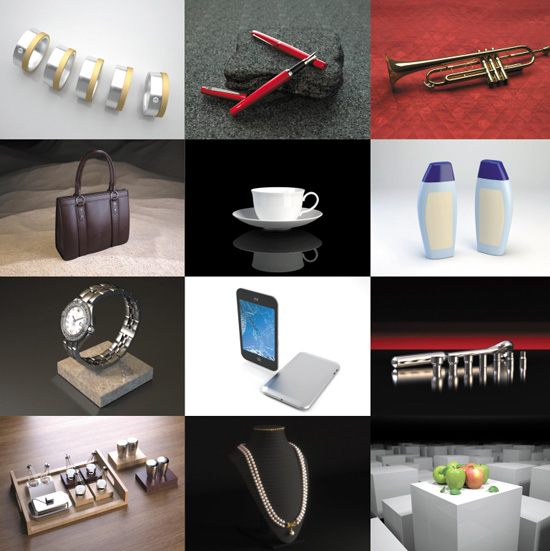Maxwell V5 | Studio
Maxwell Render Studio is a standalone render engine for making perfect images, films and animations from 3D models. It is the complete solution for anyone who demands immaculate results on a deadline.
Maxwell Render is now also available as a plugin for a wide range of modellers. Please visit our Maxwell Render category for more information.
Maxwell Render is arguably the most accurate and configurable renderer on the market. As an unbiased renderer it does not make assumptions when calculating lighting and reflections. This can mean it takes a little longer for quick renders but the reduction in noise and artefacts, particularly in complex and interior renders, can mean big time savings compared to re-rendering or Photoshopping in other (biased renders). The multilight feature also means it's not necessary to re-render if you've found post-render that your camera settings were not quite right. We recommend using the included render nodes to build a mini render farm to really boost output.
Maxwell Render
Click for more information
Maxwell Render Features
Based on Reality
Reality means predictable, reliable first-time results. With Maxwell Render, you can focus your valuable time and energy on creating your vision, not struggling with obscure computer graphics terminology and tweaking parameters.
"Real-Time" Scene Preview
Maxwell FIRE gives you immediate feedback in the renderer for adjustments to lighting, materials and camera settings. And unlike other interactive style renderers, Maxwell FIRE is compatible with ALL Maxwell materials and features.
Multilight™
The highly acclaimed Multilight™ feature removes the need to re-render an image when light changes are required. Multilight™ allows you to change the intensities of lights and scene emitters during and after the rendering process, so you can tweak the lighting set up over and over, saving out as many images of the same scene as you like-all from just a single render.
Materials made easy
The Maxwell Material system is intuitive and easy to use, consisting of components that can be stacked much the same as the layers in an image editing program. Maxwell Materials are based on real optical properties, creating unrivalled realism. And you have free access to over 3500 ready to use materials online.
Advanced Ray Tracing
The advanced ray tracing technology which forms the core of Maxwell Render's engine is so powerful that it is capable of simulating light exactly as it is in the real world. No tricks. Just real world physics. Which is why Maxwell Render is the benchmark in render quality.
Memory Saving Instances
Instances are a great way to save memory when rendering. With 10,000 instances of 1 object, Maxwell Render will consume the same amount of memory at render time as if it was rendering only the 1 object. Instances are great for creating vegetation, bricks, furniture or any other extensively repeated geometry in your scene.
Accuracy
Be confident that your simulations truly reflect reality. Maxwell Render's incredible lighting accuracy means that your materials will look the way they are supposed to, and every detail of your textures and models will play a part in bringing your render to life.
Fast Scene Setup
Computer time is less important and far less expensive than human time. The entire Maxwell Render approach (real world camera, emitter and material parameters) is geared up to save you time on your projects by giving you accurate, predictable results. Don't spend your valuable time endlessly tweaking dozens of parameters, just set your scene with simple Maxwell settings - and move on to your next project!
Realistic Camera Model
The camera in Maxwell Render has all the parameters you would expect in a real camera - f-Stop, Focal Length, Shutter speed, ISO, film size, diaphragm blades. This means that DOF, bokeh and the exposure match your live footage - making the compositing stage far quicker and simpler.
Powerful Compositing
We offer plugins for NUKE, After Effects and Photoshop which can load Maxwell Render's high dynamic range format (MXI). In addition to the main render, this format also supports a number of different render channels such as Z-buffer, Alpha, Normals, Position, Motion vectors and Shadows. Working directly with the MXI format in your compositing also means you have access to the Multilight™ feature, allowing you to re-light your scenes in real time, directly in your compositing application.
Flexible Pipeline Integration
Pipeline support has vastly improved with the release of Maxwell Render, which now has a Python SDK with online documentation. With Python you have access to almost all the features of Maxwell Render, allowing you to write custom tools such as extracting certain channels from an MXI sequence, rendering a turn-table animation of all your scene assets for easy referencing, creating materials on the fly, network render management and much much more.
Accurate 3D Motion Blur
Maxwell Render's accurate 3D motion blur can now handle unlimited sub-steps, and can be set for both a still camera to mimic long exposure effects such as trails of light, and a film camera to show the motion blur effect of fast moving objects. The amount of motion blur is directly controlled from the camera, by either the shutter speed or the rotary shutter angle.
Hair/Fur Rendering
Maxwell Render's hair rendering tool is compatible with many of the most popular hair systems (Maya Shave and a Haircut, Maya hair, 3ds Max hair, CINEMA hair, or Ornatrix). Hair systems are automatically converted to the Maxwell Hair primitive which is highly optimized in terms of memory consumption and speed, and of course, offers totally unrivalled quality. The hair primitive has actual thickness so any Maxwell material can be applied to it, including transparent, refractive materials.
Perfect Particles
Particles from Maya, 3ds Max, Houdini and Softimage can be rendered directly with Maxwell Render's dedicated particle primitive to which you can apply any Maxwell material.
Displacement
The displacement feature in Maxwell Render is both flexible and powerful - it offers two methods for displacement: on the fly and pretessellated. With on-the-fly displacement you can have virtually unlimited displacement detail with no extra ram usage, while pretessellated offers the benefit of speed together with the possibility to render vector displacements.
Grass
The Maxwell Render grass generator allows you to quickly create grass on a selected piece of geometry. Designed to offer maximum control over the look of the grass - from impeccable detail on close-up shots to fast-rendering further away from the camera. Compatible with Maxwell Studio and almost all supported plugins.
Down to Earth and Physically Correct
The physical sky system in Maxwell Render uses a novel approach, offering a wide range of real-life, physically-correct variables to control the look of the sky and lighting in your scene. You can control your position on Earth (location and time), the sun's aspect, and the atmospheric conditions.
Maximum Authenticity
Maxwell Render's SimuLens™ feature allows you to produce even more realistic, authentic images - simulate glare effects by setting the shape of the camera diaphragm, or add obstacles in the lens such as dust, water drops or fingerprints.
Networking
Maxwell Render's powerful networking capabilities are multi-platform, allowing for a mixture of Windows, OSX and Linux in the same network. You can set Maxwell Render to render one image using all of your computers, or set each computer to render one animation frame. Complete control and flexibility.
RealFlow Integration
Maxwell Render is compatible 'out of the box' with Next Limit's RealFlow™ software, giving RealFlow™ users the option to use Maxwell Render as their render engine of choice. Render your RealFlow™ particles directly with Maxwell Render, meshing the point cloud at render time.
| Brand | NextLimit Technologies |
|---|---|
| Delivery Type | Digital Delivery By Email |
| Processing Time | 1 Working Day |
Windows 7,8,10 and 11
MacOS 10.11 (El Capitan) and up including Sequoia (15)
1GB RAM but 16GB is highly recommended
2GB of free disk space for installation
Currently, Maxwell can work on Intel-based processors; in the case of Apple Silicon processors (M1, M2,…), it will work only through Rosetta (not optimised for the Apple Silicon processors yet, but it should work normally). If you are running Maxwell from a plugin, you should run the host application in Intel mode using Rosetta (right-click on the app > Get Info > Run using Rosetta).
A discrete GPU is also recommended however AMD is not supported when using CUDA rendering
Note: Discrete GPU refers to anything that is not built into the motherboard. Usually, this is a different brand to the CPU or processor. Ensure your GPU can handle raytracing if rendering is needed. Generally, NVIDIA GPUs that mention RTX and Radeon GPUs that mention RX will be able to handle ray tracing. If you are unsure if your GPU is correct or are looking to purchase a new GPU, feel free to contact our support team for advice.